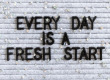As I sit here and watch the news and scroll through social media, I can’t help but to grow more and more concerned about what is happening in the world today as a result of Coronavirus. Like how did this happen? How did we get here?
Almost every year since 2001 there has been some major health scare due to a virus that spreads at an alarming rate. And maybe there were things prior to that but I was too young to think it was important enough to pay attention. My daughters’ generation isn’t like that at all.
There have been scares of Anthrax, West Nile, SARS, Swine Flu, and more. But Coronavirus seems to be wearing the crown as one of the worst viruses to date. It’s affecting our everyday lives. Countries are instituting no travel bans; schools and government agencies are closing; even churches are closing for a minimum of two weeks. And while 2-3 weeks seems like a long time, it’s really not. Not if it can slow this speeding train called Covid-19 down.
This is definitely going to affect our economy. How can a small business owner such as myself maintain sustainability during this time?
Honestly, this wasn’t something I was worried about at first. Because hey, we’re 100% virtual. We only conduct business online so we aren’t directly affected by all the closures. That’s what I was telling myself. Then I realized I was totally wrong. It does affect us because it affects most of our clients. They are not all 100% virtual. Some are barely 5% virtual. Oh no! What can we do to help?
There is already information circulating from the World Health Organization (WHO) about how to be safe such as washing your hands and using hand sanitizer and Lysol. So what else?
There is already information circulating from the WHO and the CDC about how to be informed and identify symptoms of coronavirus vs the flu vs allergies. So what else?
Sustainability. Who’s talking about that?
How can small business owners continue to operate efficiently and effectively during this crisis? How can you shift to being a virtual business quickly and without missing a beat?
I mean maybe not 100% virtual – because depending on your industry some or all of these things may not work. But if you are in a professional services industry such as digital strategy or healthcare consulting, then implementing processes and practices that virtual business use can definitely keep the wheels turning. So below are some tips and resources that we use in our company that I am certain will help your business. (psst – some of these apps are offering special coronavirus savings so be sure to click the links to check them out)
TIP #1: Run all your meetings online using a teleconference service. It still gives that face to face feeling while allowing you to continue to instill social distancing. Not to mention each individual can participate from anywhere.
RESOURCE: We use Zoom. Zoom is a very affordable teleconferencing tool that allows you to hold meetings remotely. You can have meetings with up to 100 people or full blow webinars with up to 10,000 attendees.
TIP #2: When you find that you are answering the same questions over and over again, create a quick video and share it on YouTube or Vimeo for all to see. As a result, you save time in typing up or calling to respond to questions continuously. Plus you can create these videos right from your office (home or otherwise). Did I mention it has a Chrome extension? ❤
RESOURCE: We use Loom. Loom is a video recording tool that we use to make quick videos. Videos for EVERYTHING! The two areas we use them the most are (1) staff training videos explaining our process and procedures for the company; and (2) our #techtalktuesday tips where we share how-to videos and post them on YouTube for the questions that clients and non-clients often ask us.
TIP #3: To avoid the black hole called email but still be able to communicate with your team while they are remote, use an online communication tool.
RESOURCE: We use Slack to communicate with clients, our team and colleagues. But it does so much more! In addition to having chats, that are structured by topic which helps streamline the conversations. Plus we can share documents, create tasks in our project management system, and send and receive documents and GIFs. All without ever leaving Slack. Pretty cool.
TIP #4: to avoid having to meet up to exchange documents or send them through snail mail find an app that allows you and your team to share and collaborate on documents.
RESOURCE: There are apps like Dropbox, Google Drive and Office 365 to help you do this. But we also use Cognito Forms. We use this to create forms and a virtual inbox to collect data and documents from clients. And this data is encrypted. Because no one should be sending sensitive data via email. (hint hint)
We use a lot more apps that are specific to our industry and the work we do. So don’t be afraid to search for apps that can turn your business into a virtually efficient machine.
Photo by bongkarn thanyakij from Pexels