There are so many software programs out there. They range from simple to robust; from inexpensive to extremely expensive. So how do you know which one is the best one for you? You have to do you due diligence and research, research, research. As a small business owner, and even a medium size business owner, you don’t need anything too complex. You don’t need to buy the top of the line package with all the bells and whistles you can get. If you do, it will deplete all of you cash flow and 60% of the “bells and whistles” won’t even be applicable to your business.
So what do I recommend? QuickBooks. I have worked with clients who were able to use this program until they literally outgrew it. And their revenues were well into seven and eight figures before this happened. Below I am going to share with you the top five benefits of using QuickBooks.
- Inexpensive. Not much to say here except that the price is very affordable for any business of any size. Prices range from $199 up to $600 for the boxed package; and as low as $12.95 for the online version. One of the great things about QuickBooks is that you can start off with the smallest package and upgrade to a larger package without a huge price tag. You can even purchase a download package versus going out to the store.
- User friendly. QuickBooks is one of the easiest programs to use. For the person who learns by doing, they will be able to log into the program and use one of the sample companies as a development environment. In these sample companies, you can utilize every feature within the software and learn how to maneuver throughout the program without compromising their active data. There are also tips and help features, that help guide you through the program to ensure that you are using each feature to its best ability. The use of their Navigator page also helps guide the user exactly to the areas they need to go with just one click.
- You can customize it. Whether you buy the basic version or an industry specific version, you can customize QuickBooks to run just the way you like. You can create a professional image by adding your business logo to all invoices and reports. You can also customize the reports to look and feel the way you like. By selecting the option to show or not show certain fields, such as payment due date or even a “Thank You” message. This allows you to create reports that represent you and your business.
- Compatibility. QuickBooks is designed to be compatible with Microsoft Excel and Acrobat Reader. This allows you to download your reports and use them in reports and presentations for business meetings. This makes creating your presentations much more easier and efficient. There is also the ability to upload data from Microsoft Excel into QuickBooks. This can help if you are switching from manual recordkeeping to automated. You can format your excel file for easy uploading directly into the proper fields within the report, which is more efficient than re-entering the data.
- Organization. QuickBooks retains such a large volume of information that it automatically creates a system of organization. It tracks all checks written, bills paid, and invoices created. It tracks inventory levels and can remind you when it’s time to replenish your stock. The job costing feature enables the owner to see how profitable each job is performing. This level of detail allows the business owner to be able to pull historical data for reporting purposes or data requests for outside reporting agencies.
How have you benefited from using QuickBooks? We would love to hear from you!
All rights reserved. © 2012


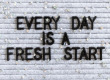







I like that on top of being flexible with its pricing, Quickbooks Online is also customizable to fit the business using the software. One of the things I am wary of when thinking about starting my dream boutique business is the accounting that goes with it. Perhaps I’m going to need to have some Quickbooks Online training in order to add using that software to my skills.